Contact me if you need training on Test Automation. There are two types of training. Both cater to different audiences.
Overview
This course introduces the concept of software test automation and will explain most commonly known terms associated with it. This course is for those who have an interest in knowing or about to introduce test automation in their organizations. This course will help them in making decisions whether to go for automation or not and also about the benefits and risks associated with it.
Prerequisites
There are no pre-requisites for this course. Although testing background will be an added bonus.
Who should attend?
IT Project Managers, Head of Quality Assurance, Quality Managers, Test Managers, Test Team Leaders
What you will learn?
On completion of this course, attendees will be able to plan for a successful test automation project and avoid some of the common pitfalls that can prevent success.
Course Outline
- What is test automation?
- Myths and truths.
- Definition and Explanation.
- Plan for success: how can you avoid your automation project failing again?
- When does test automation make sense?
- Steps to introduce test automation in your organization
- Test automation tool selection: what should you consider when selecting tools to automate the software testing process?
- Commercial Tools (QTP, Ranorex, Test Complete, Silk Test, MS Coded UI)
- Open source Tools (Selenium)
- Tools Comparison
- Technologies and platforms. (Desktop, Web and Mobile)
- Automation frameworks: with examples
- Linear
- Modular
- Data Driven
- Keyword Driven
- Hybrid
- Script Development
- Script is all about AAA
- Script example
- Defects in the example
- Improved script example
- More improved script example
- Execution and Reporting
- Execution Plan
- Reporting Mechanisms
- Best Practices and Strategies
- Manual Testing vs. Automation Testing
- Conclusion
Duration
2-3 hour session
Course Material
Articles, Web Links for tutorials and a practical case study which will describe a practical scenario and ask for solution.
Overview
This course is targeted to those testing professionals who want to get hands on training on an industry recognized automation tool. This course covers extensive coverage on both theoretical concepts of automation as well as practical automation exercises using Microsoft Coded UI.
Prerequisites
Participants should have testing knowledge and programming knowledge. Knowledge of C# will be really helpful.
Who should attend?
Manual testers who want to learn automation, Automation engineers who are familiar with any automation tool and want to learn another great tool, QA managers who want to get a hand on an automation tool.
What you will learn?
On completion of this course, attendees will be able to plan and perform a successful test automation project and avoid some of the common pitfalls that can prevent success. Also they can practically start automation in their respective organization using MS Coded UI.
Course Outline
- What is test automation?
- Myths and truths.
- Definition and Explanation.
- Plan for success: how can you avoid your automation project failing again?
- When does test automation make sense?
- Steps to introduce test automation in your organization
- Test automation tool selection: what should you consider when selecting tools to automate the software testing process?
- Commercial Tools (QTP, Ranorex, Test Complete, Silk Test, MS Coded UI)
- Open source Tools (Selenium)
- Tools Comparison
- Technologies and platforms. (Desktop, Web and Mobile)
- Automation frameworks: with examples
- Linear
- Modular
- Data Driven
- Keyword Driven
- Hybrid
- Script Development
- Script is all about AAA
- Script example
- Defects in the example
- Improved script example
- More improved script example
- Coded UI
- Introduction
- Why Coded UI
- Supported Technologies
- Record and Playback
- UI Maps
- Coded UI Test Builder
- How controls are located
- Assertions
- Managing Search Configuration, Search Properties and Playback
- Understanding the Generated Code
- Modifying the Generated Code
- Data Driven Test Cases
- Step By Step Guide to handle a large project using multiple UI Maps.
- Building a Robust Framework
- Demo
- Practical Exercises
- Best Practices for Coded UI Tests
- Troubleshooting the failed test cases
- Execution and Reporting
- Execution Plan
- Reporting Mechanisms
- Reporting in Coded UI
- Running Scripts on different machines
- Best Practices and Strategies
- Manual Testing vs. Automation Testing
- Conclusion
Duration
2 days. (5 hours per day)
or
2 hour daily for 5 days.
Course Material
Articles, Web Links for tutorials of Coded UI, Coded UI related helpful tools downloads and much more.
On site training is available only in Pakistan.
Online Training is available for worldwide audience.
For more details, please contact me through email.
joinsaad@gmail.com

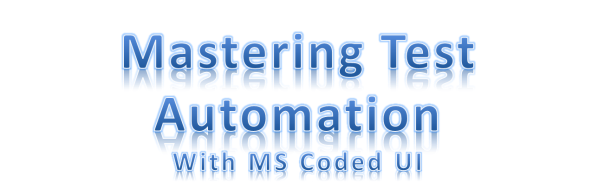
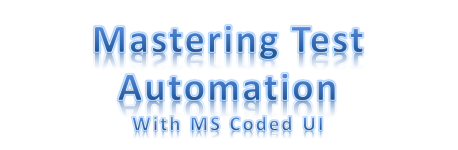
Leave a comment